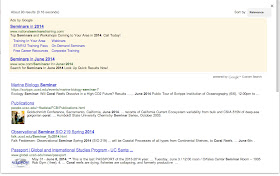No, I didn't just fall off the face of the earth, and no, the secret cabal that is installing traffic cameras didn't get me in the middle of the night.
The explanation is much simpler: I got busy.
The details are interesting, though.
As regular readers might remember, each year in late June I attend the "Investigative Reporters and Editors" conference. This year it was in San Francisco, so it was nearby. I had to go!
But Monday through Thursday I was at a different conference, which set me back (in terms of getting my work done), so I had to prep for my IRE talk.
The good news is that the talk went very well. My room held around 200 people, and it was standing-room only (with more than a few people sitting on the floor).
I'll write up the answer today, but wanted to give you a link to the TipSheet that I wrote up for the IRE seminar attendees.
IRE 2014 TipSheet includes links to last year's TipSheet, an outline of the seminar, a link to the slides, a link to the full list of Google operators, and a few other things you might be interested to see. We've covered many of them here in the blog... but not all.
(In the meantime, I'm waiting for a callback from the City of Palo Alto Transportation Department for an authoritative answer about those cameras.)
An answer in just a bit...
The explanation is much simpler: I got busy.
The details are interesting, though.
As regular readers might remember, each year in late June I attend the "Investigative Reporters and Editors" conference. This year it was in San Francisco, so it was nearby. I had to go!
But Monday through Thursday I was at a different conference, which set me back (in terms of getting my work done), so I had to prep for my IRE talk.
The good news is that the talk went very well. My room held around 200 people, and it was standing-room only (with more than a few people sitting on the floor).
 |
| Dan teaching SearchResearch methods at IRE 2014. (Photo by Erik Palm from about halfway back.) |
I'll write up the answer today, but wanted to give you a link to the TipSheet that I wrote up for the IRE seminar attendees.
IRE 2014 TipSheet includes links to last year's TipSheet, an outline of the seminar, a link to the slides, a link to the full list of Google operators, and a few other things you might be interested to see. We've covered many of them here in the blog... but not all.
(In the meantime, I'm waiting for a callback from the City of Palo Alto Transportation Department for an authoritative answer about those cameras.)
An answer in just a bit...