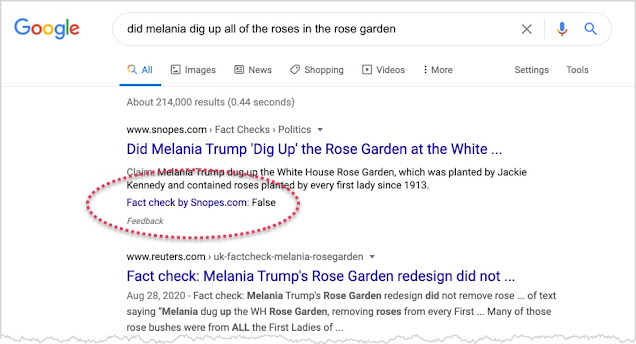We all need some basic fact-checking skills...
This week's Challenge was about what you do in your personal fact-checking. How often do you check? How do you check? What do you check?
 |
A wave of assertions comes at you every day.
Which are correct? Which ones do you check? How do you check?
|
I gave the example of reading that over 1 million acres of California had burned in the past couple of weeks due to the wildfires. (See my earlier post on searching for maps and charts showing the wildfires: A few wildfire monitoring sites.)
There's a lot of questioning about what people are saying (or writing)--is it true and believable? This is going around these days, and leads to our Challenge for the week.
A slight update/revision to my post: After thinking about this all week, I've decided to change my language a little bit. This post is about "Fact-Checking," but I've changed my mind about this. The word "fact" has built into it an assumption that it's true. (The classic definition of fact is "a thing that is known or proved to be true.") Instead, I'm going to change my language to be about verification of assertions. That is, this is a post about verfication of assertions that people make, and not "fact-checking" per se. Generally speaking, people rarely check "facts," but they do verify the things people assert to be true. Note that I've changed the Challenges below to reflect this.
Here are my answers, along with some Regular Reader contributions:
1. About how often do you spend the time to verify something you learned about?
As Regular Readers Ramón and Arthur say, "It depends." For me, I tend to check assertions that people make that seem especially consequential. That is, is the assertion something that will make a difference to my life or to the progress of something I care about? I also look up assertions that don't match with what I already know.
That was the point of my "1 million acres burned" check. I couldn't imagine what 1M acres would be like. Is that a lot, or not much? I care because it's my home state: I love to spend time out in the wildlands and was wondering if this was going to affect my future visits, or affect the experience of future generations. I have a couple of kids, and want their state to be a place of natural beauty, and not leveled by fire.
So, I care about this and want to understand this number: Is 1M acres a lot, or a little? In essence, I want to understand the context of the assertion.
First, how BIG is 1M acres? That's why I sketched that map last week to show what 1M acres would look like if it was next to my home in the San Francisco Bay.
 |
| What 1 million acres looks like near my home |
When I drew this, I realized that this is a big chunk of California. As Regular Reader Peter Kidd pointed out, if the article had pointed out that 1M acres is "...less than 1% of California's 105 million acres, it would have provided context, and readers would have been able to visualise it better."
Another kind of context is to look at California wildfires historically. Doing the search for:
[site:.gov california wildfire acres history]
quickly gets me to the official state firefighting historical data at CALFIRE. At that site you can quickly find the total acres burned over the past several years:
2019 259,823
2018 1,671,203
2017 1,248,606
2016 669,534
2015 880,899
And so forth. You get the idea that 1M acres isn't uncommon for the amount burned per year. This is especially true when you look at the largest California wildfires, all of the top 10 (by size) are within the past 20 years.
That kind of searching for contextualizing information is important when you do fact-checking. You want to know how what you're learning fits into the broader picture of the story.
Bottom line: These days I tend to spend more time checking up on things I read, primarily assertions that are relevant to me, my work, or issues that I care about. (And in 2020, that's probably about 1 hour / day, although I realize that's more than most people probably do.) I included searching for contextualizing information in that number.
2. When you DO decide to verify something, what motivates you to do so?
As I said above, I check when it's personally important to me (or to my work, or to issues that I care deeply about).
In these pandemic / pre-US election days, I find myself checking on assertions about COVID-19 cures, infection rates, and the various assertions made by politicians that are relevant to me. No, I don't check every crazy thing that people write about. For instance, Pizzagate was a conspiracy theory that seemed outrageous on the face of it. Some people took it seriously, but I didn't bother to check on the assertion that a pedophile ring was being run by Democrats from a pizza place in DC. If I checked on all such assertions, I wouldn't do anything else.
RR's Ramón and ikijibiki both point out that they check things that are big surprises for them. And I guess I do that too, but mostly for music, science, and technology. I don't verify every surprising thing.
Bottom line: I check assertions that make some contact to my world. These days, that's a lot of stuff, but I carefully limit my checking behavior to things that I can influence or have direct relevance to my life. (Admittedly, I also do some checking of news stories of global importance, but that's not my usual gig.)
3. What do you do to verify? (Do you have a preferred set of sites that you appeal to for the inside story? How much backtracking of data do you do?)
As we've already said, verification is a big, big, big topic. I teach entire classes on this topic (and would love to teach for an entire semester on this--anyone interested?). And, in some sense, that's what SearchResearch is all about.
BUT... let me add a couple of note about what I find myself doing.
A. Go to the source. As RR Jeff points out, "go to the source" of the assertion / story. A great rule-of-thumb: If you can't backtrack from the story to the source, be very skeptical of the story. (Don't believe anyone if they say "a friend told me...") Good writers, credible writers, will list their sources and give a way to validate why they wrote what they wrote.
You can do specific site searches, such as this one to find out about the story that Obama banned immigration from Iraq for six months in 2011. Note that I've included both fact-checking sites
[obama iraqi visa ban 2011 site:snopes.com OR site:politifact.com]
C. Do a fact check search. If you're not sure that a story is covered by a Snopes-type site, try adding in the context term "fact check" to your query. For example: to check the rumor that lasers were used to start wildfires in California, search for:
[ lasers used in wildfires in
california fact check]
D. Do one more search. I say this all the time... but BEFORE you repost anything, please do one more search. For the internet's sake. The obvious Google search will at least give you some diversity and perspective. That alone will be useful.
Note that, as you might have predicted, there are fake fact-checking sites out there. Be sure you know the quality of the fact-checking site before you trust it!
4. Finally, do you have a story about a fact that you checked recently? Can you tell us what you did and how you went about checking?
I told you my wildfires and acreage story. That was pretty typical--it was an issue I care about, so I spent a few minutes running it down and searching for some additional context information.
As PBS notes: “Not every topic warrants a “both sides” approach. Some viewpoints are simply not backed by empirical evidence or are based on false information. And researchers have to be careful not to think of them as euqally legitimate sides of a debate. If they do, they are creating a “false equivalence.”
Search ReSearch Lessons
Well.. the entire post is one big lesson! But take special note of these points:
1. You can't verify everything.. be selective in how your spend your verification energy. The more efficient you are at skilled research, the better you'll be at verification. It's an important skill to have, and to be practiced at doing it.
2. Be sure you understand the context of what you're checking. Often that means doing some additional research to understand what else is going on. You need to know a bit about the place and time and circumstances to be able to evaluate some things. Do those context searches as well.
3. Go to the source. All verifiers (aka "fact checkers") learn the basic skill of tracking backwards from the assertion to the source. Be good at that skill.
5. Do a fact check search. Consider adding in "fact check" into your search as a context term to help you find those useful results.
6. Do one more search. As always--look for surrounding information from OTHER sources to help you see what else is going on with this story.
Thanks for all the comments.
For those who want to sharpen their verification / fact-checking skills, here are some useful online courses:
(If you take these course, let me know how you like them!)
Search on!