The questions were:
1. Exactly where and when was this photograph taken?
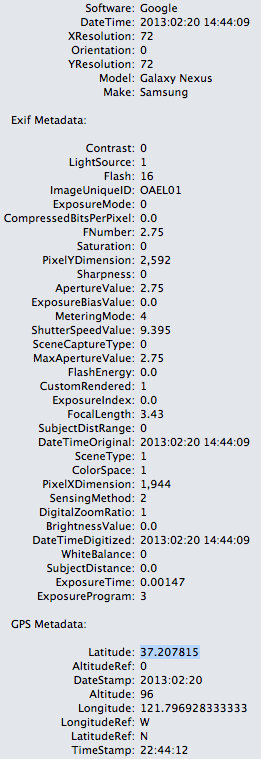 There are lots of tools for inspecting the metadata of an image. You can get some of the metadata by getting "more information" when you Preview an image on the Mac. And there are lots of tools for reading the metadata as well. I did a search for:
There are lots of tools for inspecting the metadata of an image. You can get some of the metadata by getting "more information" when you Preview an image on the Mac. And there are lots of tools for reading the metadata as well. I did a search for:
Here, I've taken the image I took and put it side-by-side with turkey vulture so you can see the difference.
1. Exactly where and when was this photograph taken?
2. What kind of animal left these tracks?
(Ignore my shoeprint in the lower right. That's mine.)
(Ignore my shoeprint in the lower right. That's mine.)
The quick answers:
1. Where / when? The photo was taken in Santa Teresa County Park, San José, California on the Fortini Trail--Feb 20, 2012 at 2:44PM. (Specifically, at lat/long 37.207815, -121.796928333333)
2. What kind of animal? Those are wild turkey tracks. (Meleagris gallopavo)
| Image link from Wikipedia |
How can you figure this out?
As I was trying to suggest with my funny Latin motto, "everything is fair in love and search." Although I often manipulate the photos that I post here, in this case I just used the image as it came straight out of my cell phone. (Yes, I went running with my cell phone--I was using it to track my run location and time.)
Step 1: Copy the file to your local device. On a Mac you can CMD-click on the image (on a PC right-click) and save the picture onto your drive.
Note the name of the file. It's IMG_20130220_144409.jpg
If you look at that filename carefully, you'll see the first number is the date (2013-02-20) and the second number is the time (14:40:09). That's the metadata about the image you get for free without much work.
But if you've ever uploaded an image like this into a G+ album (or into a Picasa album), you'll notice that you can see the geo information as well. Here's a screenshot of me looking at this image in my G+ image album:
To get here, I just imported the saved file into my G+ Image albums, then clicked on the "Photo details" button (see the pointing hand in the pic below).
Once I click on that, I'll see the larger image WITH the map and other metadata exposed (Camera type, exposure time, aperture, etc.).
What you need to know is that all digital cameras capture some metadata and store it with the image. For JPG files, this is called EXIF metadata. (For details, see the Wikipedia article on EXIF.)
For OUR purposes, it's enough to know that EXIF almost always has all of the information about the picture... and if it was taken on a smartphone (or a smartcamera) it will have the GPS data as well.
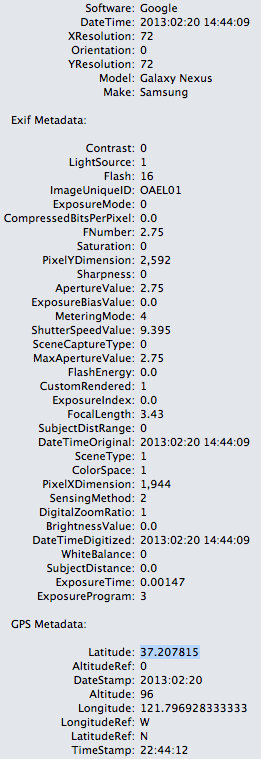 There are lots of tools for inspecting the metadata of an image. You can get some of the metadata by getting "more information" when you Preview an image on the Mac. And there are lots of tools for reading the metadata as well. I did a search for:
There are lots of tools for inspecting the metadata of an image. You can get some of the metadata by getting "more information" when you Preview an image on the Mac. And there are lots of tools for reading the metadata as well. I did a search for:
[ image metadata tool ]
and found several. I downloaded and installed a freeware tool called FileViewer (from FileInfo.com) and was able to easily look at the entire metadata list. You can see some of it in the box on the right.
Now that you know all this, you can easily drop the lat/long into Google Maps and find that the image was taken on the Fortini Trail in Santa Teresa County Park.
To figure out what KIND of animal left these tracks, I started with what I knew. It was obvious to me that these were bird tracks (although as one reader pointed out, they look like theropod tracks... although cell phones and theropods missed each other by 230 million years).
So a quick search for:
[ birds Santa Teresa county park ]
(or anything close to that) will reveal a number of sites from local birders with possibilities.
If you look through these for a bit, you'll quickly realize that these tracks of this size and in this location could only be from a wild turkey or maybe a turkey vulture, Cathartes aura (they're the only birds in this area of the right size, which if you look at the tracks and compare it with my shoeprint in the image, shows the tracks to be around 2.5 - 3" in length).
Here, I've taken the image I took and put it side-by-side with turkey vulture so you can see the difference.
As you can see, vultures have more of a rear-toe than turkeys.
Also notice that all of the tracks are going the same way. Turkeys tend to roam in small flocks, walking on the ground together, foraging for food. So I strongly believe that these tracks were made by wild turkeys. (And from my observations on the Fortini trail, I'm 99.9% sure this is right. I've seen turkeys there before, dodging through the underbrush like tiny theropods.)
Search lesson: First, you have to know about the existence of image metadata. If you don't know that cameras write EXIF metadata into the JPG files, you won't think to check for it. Whenever you're checking an image for place of origin or you're otherwise checking into it, be sure to look at the metadata. (But note that metadata can be edited, just like anything else! Just because you find it there doesn't guarantee that it was written by the camera.)
But now you know how to search out, find, and use the EXIF metadata.
Note that the EXIF format is flexible. In the future, one could imagine metadata that includes things like ambient weather (temperature, humidity, etc.) or even photographer ID ("dmrussell held this camera for this shot"). Stay tuned, because metadata attached to the image is a rich and growing area for expert searchers!
Footnote: I was curious about how many people knew about EXIF, so I ran a small survey among 100 people who I thought of as fairly technically savvy. To my surprise, 40% of them said they'd never heard of the term before. 21% of them only had a vague idea. Now you are in the metadata literate 39%!










